- Mobile app Undercarriage Inspection Loading Equipment to Inspect – Have enabled the ability to load multiple equipment to the mobile app in a single selection. This removes the bug experienced when loading multiple equipment in low strength WIFI signal and the system missing components.
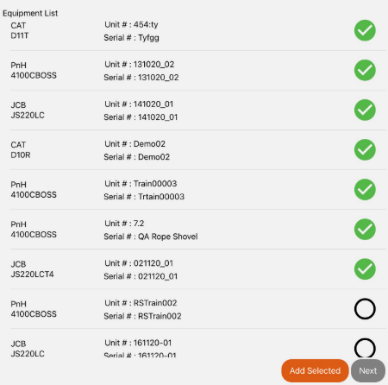
- Webapp Digital Inspection Search – Increased speed when searching for digital forms using specific search criteria. This was a slowness bug and speed has been improved by improving the performance of the search filtering.
- Mobile App Undercarriage Inspections – Undercarriage Screen now filters down to the equipment for the customer when trying to filter and select equipment to load.
- Web App Action Taken Screen – a completely new screen has been introduced to simplify the entire repair and replacement process. One screen allows all actions whether repairs or replacements to be completed. Allows the entry of % worn for used components and for complex roller swapping. Every Action results in an inspection record being created with the percent worn’s so that a complete history is created of all events on the undercarriage. This is not reflected fully in the graph, which will be rectified in V7.6
- Mobile App GET – The GET inspection app has now been included with the all the other apps into a single app. Now only require the installation of a single app whether for Undercarriage, GET, Structural or Daily, PM inspections.
- Web App GET Report – image compression and resizing issues have been improved in the GET Report.
- Mobile App Inspections – Bluetooth classic is again available on Android app, allowing a user to pair the device using the Cygnus serial number
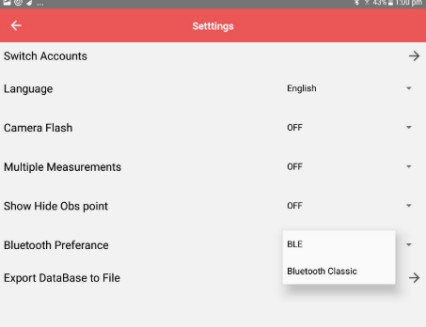
- Mobile App Structural Inspections – New selection criteria of “Monitor” has been added for “Selection” in structural questions shown in image below, also included in the webapp
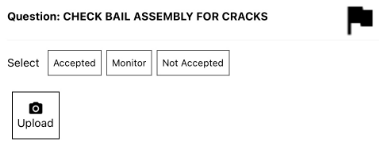
- Web App Interpretation Screen – text box input causing slowness of screen now fixed.
- Web App Interpretation Screen – Have included on the screen the ability to edit the chain and frame serial numbers.
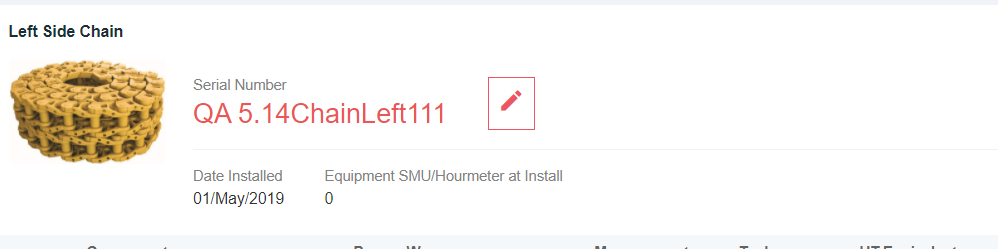
- Mobile App Dozer inspection screen – Now have the ability to input multiple measurements against a component and system which then calculates and stores the average
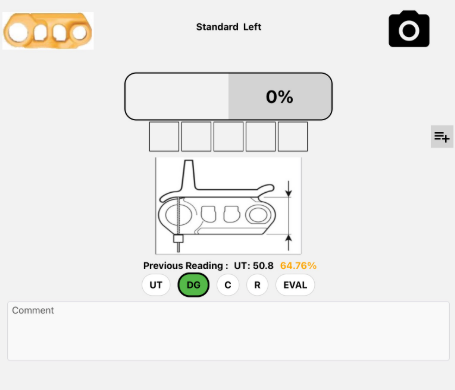
- Web App Inventory – Frame configuration and cannon type now selectable in inventory screen.
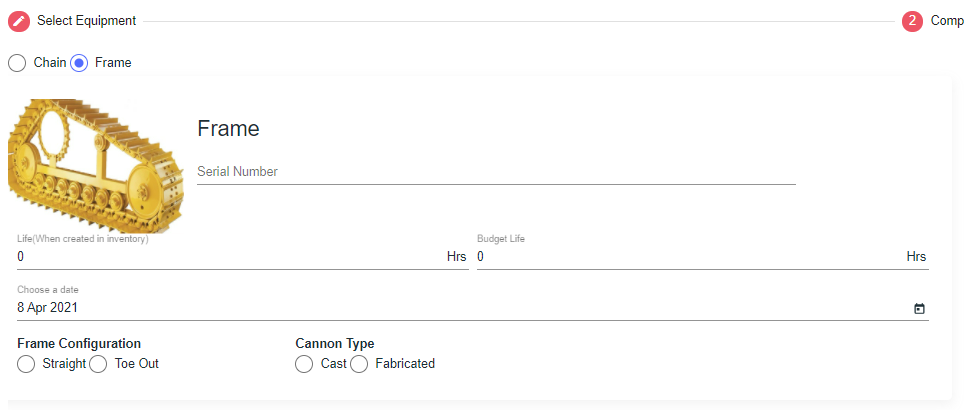
- Web App Component Performance Report – This screen has been re-written and further selection criteria added. Shortly will include a graph to represent the data
As always these changes, fixes and functions are suggested and requested by our customers. We always take their lead – allowing us to be “The Industry Standard”.
Should you wish to contact us with anything do not hesitate to do so on information@tracktreads.com

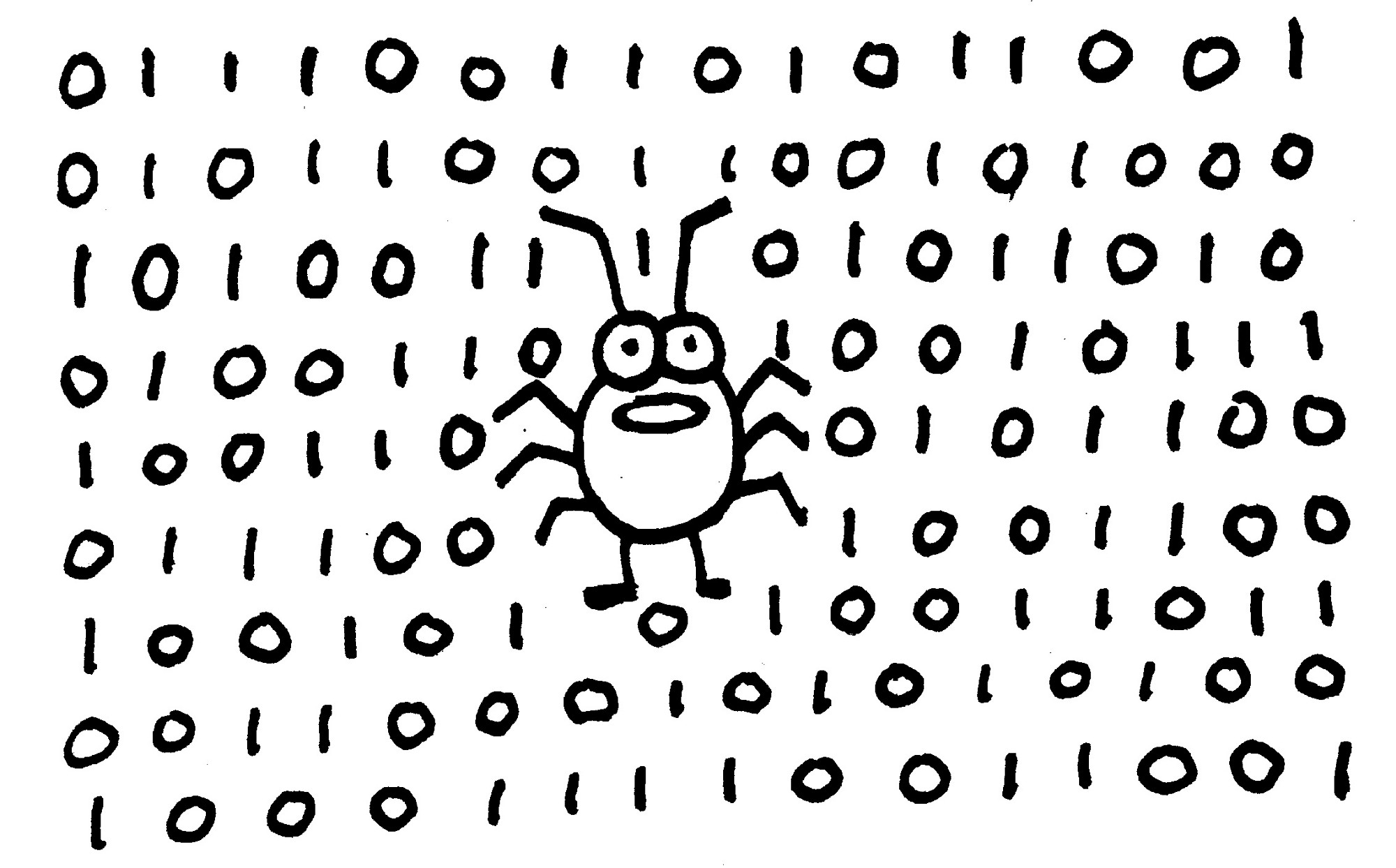
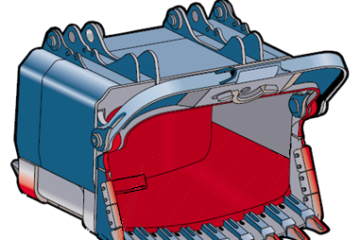
0 Comments