Undercarriage Inspections
- User Contacts Screen – Uses not flowing through to the User Contacts screen – now fixed. A jobsite column has been added to help understand what sites a user is added to.
- Inventory Screen – repairing a component is now working in this screen. The inventory screen should now also display the chains and frames. Chains can now again be created in inventory and then inspected before being put onto machines. The addition of frames still needs some work as the new Actions Screen is now allowing the adding of frames.
- Measurement Images – this has caused major issues in both Rope Shovels and dozers. Standard measurement images are now stored as a default on the mobile app, and only changes are sent across when loading an equipment to be inspected.
- Other Observation point images – previously these were appearing on inspections that were being completed in the next round of inspections. This problem has now been resolved, and images will no longer appear in the next inspection. – A further change has been to allow multiple images to be taken for each observation point, and these images to appear on the report
- Mobile App, Component Inspection Screen –a bar graph has been added to display the physical measurements for 0 and 100% worn and where the current measurement fits into this scenario.

Rope Shovel Inspections
- RSH % Worn Calc Bug on Web app – this has now been corrected
- Propel % on Crawler track – an additional row has been included to display the propel percentage on the Crawler Belt. In the next release, the overall propel % will be hidden.
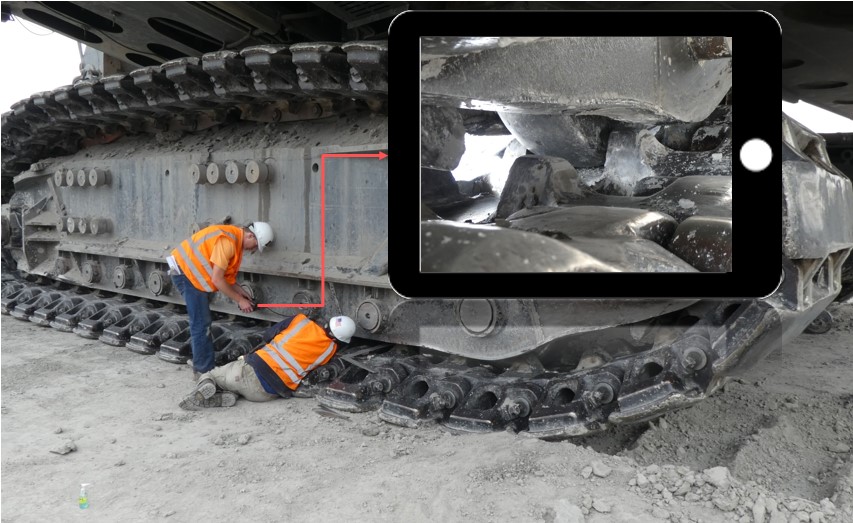
Structural Inspections
- Mobile – When cracks are added, a line will join the start and end point
- Mobile – Crack label added for the show and hide toggle buttons.
- Mobile and Web App – Start and end points can now be edited if the positioning of the points was incorrect
- Setup/Modify Implement Screen on Web App – all images and schematics are now compressed on loading. Can also edit or change schematics. Observation points can be edited to change their position, provided no inspection has been done
- DFI Dashboard Web App – selection criteria have been re-organised so that first the form type is selected, and this will change the selection criteria and date range. Date range set for each form type so when searching, the date range will be automatically set on the form search screen.


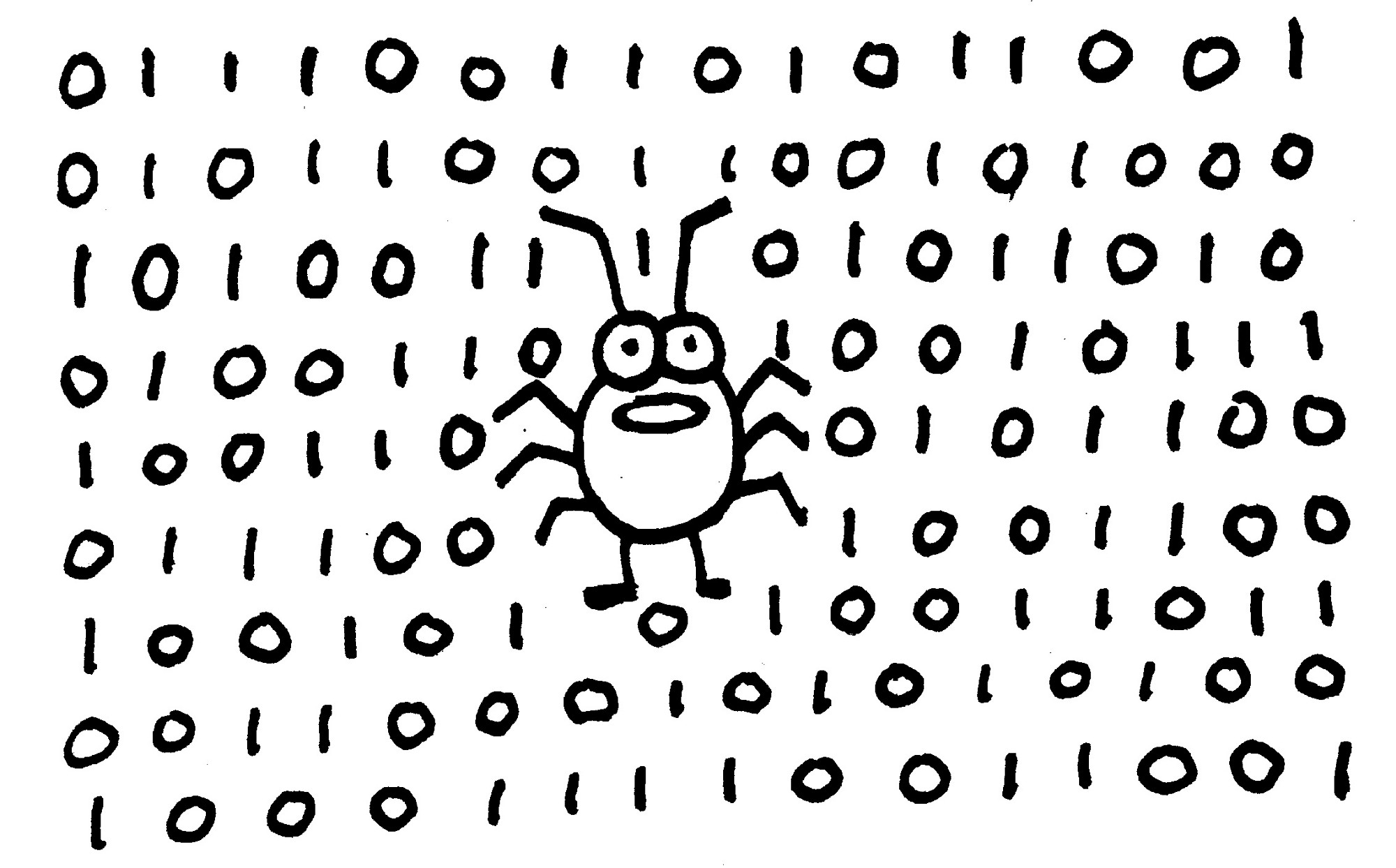
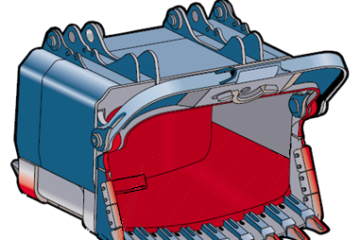
0 Comments